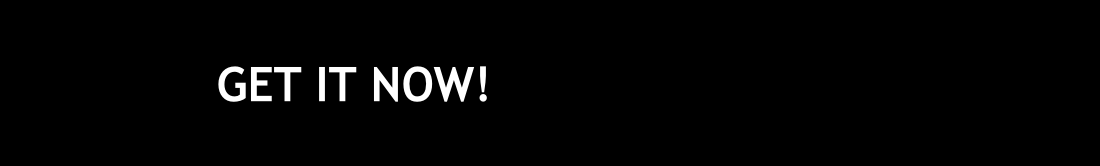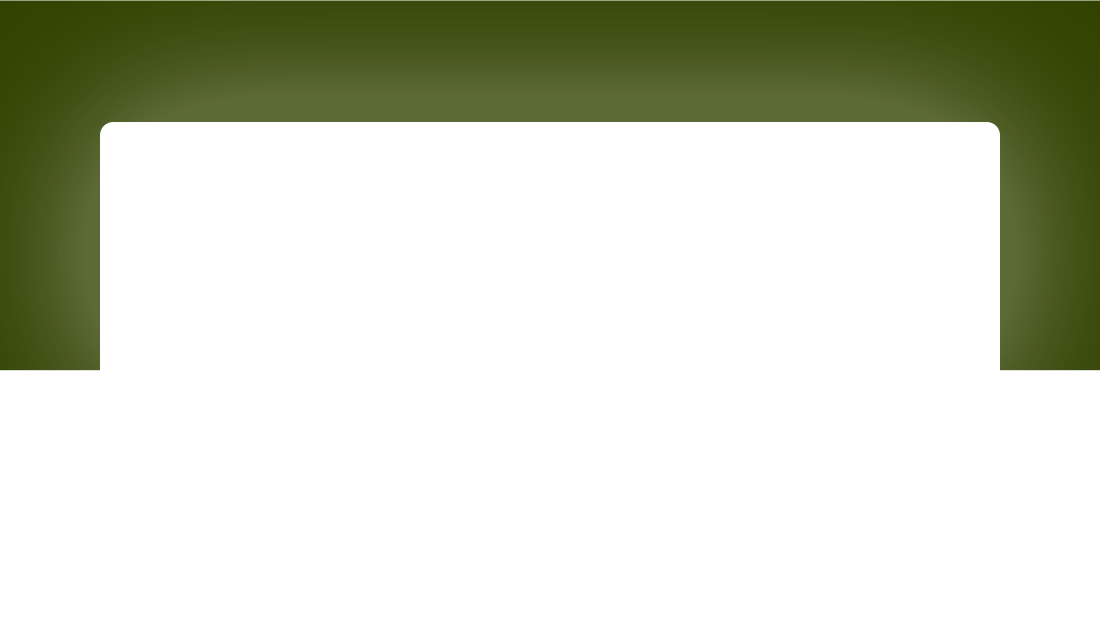

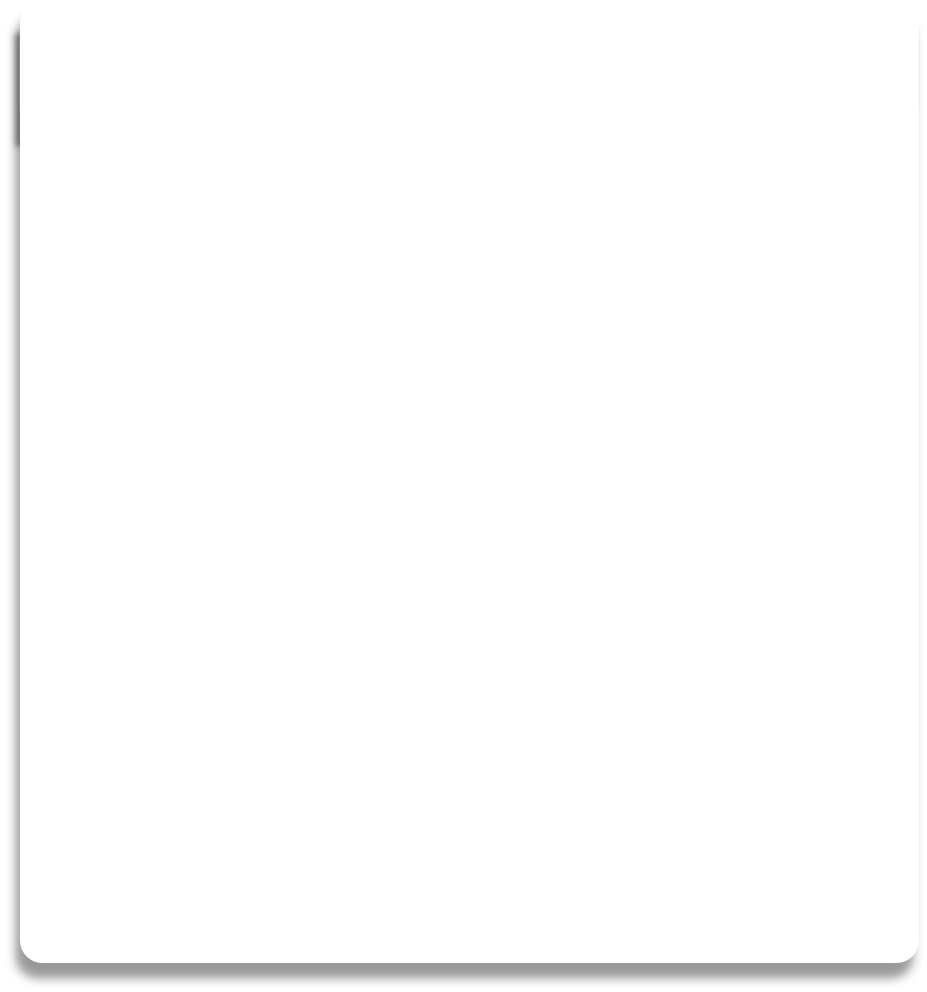

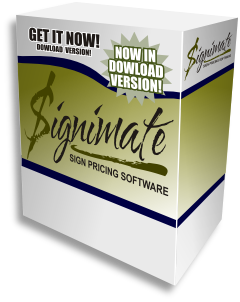
SIGN PRICING SOFTWARE
Learning how to use SigniMate™ is easy. Along the top of the SigniMate™ interface you'll see Quick Help link. When you click on this link it will take you to a screen that is a clone of this SigniMate™ interface. In this area of the quick help you can click on any area for popup instructions. For Example: when clicking on the quantity a yellow pop up screen will appear. This yellow pop up screen contains detailed help information that will allow you to understand how each selection helps you to calculate within the SigniMate™ interface. When first learning how to use SigniMate™ it is a good idea to spend a little bit of time within this quick help interface. It won't take long until your pricing things out quickly and efficiently.
Sign Pricing Software has never been this easy!
SigniMate’s™ Quick Help Page Allows you to quickly learn what the function of each setting is and how exactly to use them. Within minutes you will be making profits with quick quotes from SigniMate™.
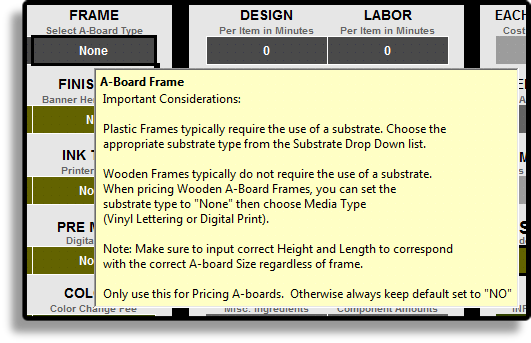
Quick Help is a pop up screen that contains detailed help information that will allow you to understand how each selection helps you to calculate within the SigniMate™ interface.
More SigniMate™ Sign Pricing Software Screenshots
• Detailed Selector • Quote Form • Quick Help • Data Entry Form •