
SIGN PRICING SOFTWARE
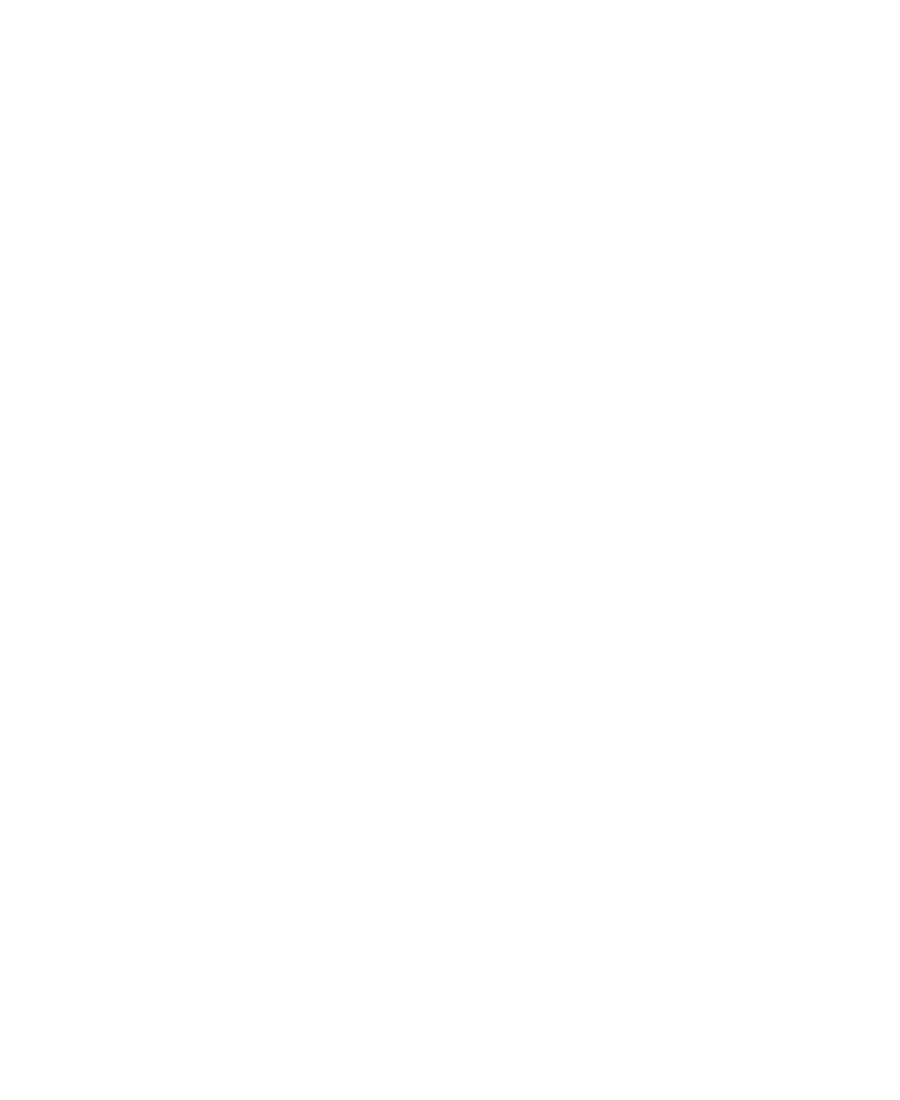

More SigniMate™ Sign Pricing Software Screenshots
• Detailed Selector • Quote Form • Quick Help • Data Entry Form •
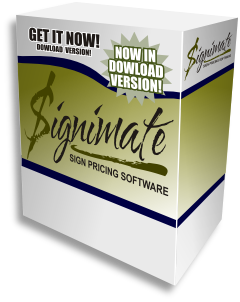
 SigniMate's™ Detailed Selector Allows you to Choose from preset or customized sign
making materials that make pricing your sign project quick and easy!
SigniMate's™ Detailed Selector Allows you to Choose from preset or customized sign
making materials that make pricing your sign project quick and easy!
SigniMate's™ sign pricing software interface has a detailed selector allows you to
choose your quantity your size and all the details of your sign or graphic project.
The additional factors allow you to choose your project difficulty, additional design
or labor charges and will allow you to account for any media or substrate waste in
this section you can also add any cut fees or other items that attribute to the cost
of your project and fina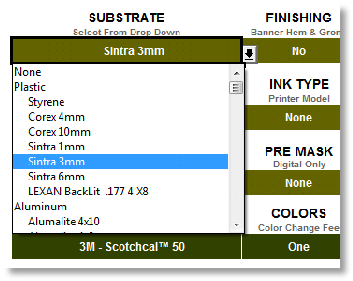 lly you can also choose any miscellaneous ingredients under
the components drop down and also choose your sign stands or frames. Once you calculate
that total from the detailed selector and the additional factors in the third column
it will give you your retail cost totals in this section SigniMate™ automatically
calculates the first item cost. If you have chosen a multiple quantity SigniMate™
automatically calculat
lly you can also choose any miscellaneous ingredients under
the components drop down and also choose your sign stands or frames. Once you calculate
that total from the detailed selector and the additional factors in the third column
it will give you your retail cost totals in this section SigniMate™ automatically
calculates the first item cost. If you have chosen a multiple quantity SigniMate™
automatically calculat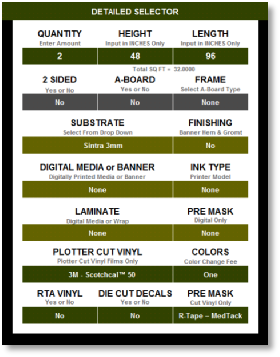 es that discounted cost based upon your predetermined quantity
discounts. In this section SigniMate™ also will display the amount of labor and
design and component and fee charges. You can customize your sales tax rate in this
section as well. In the fourth section called profit margins you can customize your
design hourly rate and your labor hourly rate by importing what you need to charge
to make a profit. Next you can input your substrate markup and and your materials
or media markup as well. Once your calculation is complete SigniMate™ will tell
you how many minutes of labor time per item as well as how many labor hours for your
total project is allotted in your calculation. Next it will tell you your material
costs per item and per project and also your material profits per item and per project.
Finally it will display your total profits of all materials and labor charges.
es that discounted cost based upon your predetermined quantity
discounts. In this section SigniMate™ also will display the amount of labor and
design and component and fee charges. You can customize your sales tax rate in this
section as well. In the fourth section called profit margins you can customize your
design hourly rate and your labor hourly rate by importing what you need to charge
to make a profit. Next you can input your substrate markup and and your materials
or media markup as well. Once your calculation is complete SigniMate™ will tell
you how many minutes of labor time per item as well as how many labor hours for your
total project is allotted in your calculation. Next it will tell you your material
costs per item and per project and also your material profits per item and per project.
Finally it will display your total profits of all materials and labor charges.
First, the detailed selector allows you to choose the quantity, the height, the length, whether or not it is a two sided sign vs. a one sided sign or if it is an a-board or not. Next you will choose the substrate, a substrate is the board that you can make a sign on, from there you can choose your digital media or banner. When choosing a banner you must also choose the finishing option this will allow SigniMate™ to include the time that it takes to hem and grommet including the costs of the banner hem tape. Whether or not you are making a digital printed banner or a banner with vinyl text, you must choose the finishing option. When making a digital banner, choose the banner type from the digital media or banner drop down then you would choose your ink type or printer model. When pricing that the vinyl text banner, make sure the ink type is set to none. Next choose the plotter cut vinyl drop down selector and choose your vinyl film type. Then choose the amount of colors and finally choose the pre-mask type. From there you will want to go to the additional factors in the first item in this selection. The project difficulty drop down the setting here is typically set on default unless the project is easy or complicated. The project difficulty setting determines your overall labor and time cost. This setting is crucial in how your sign or banner project is calculated. If you determine from your experience and assign business that you need more labor time than what the project difficulty setting allows you can add that amount to the additional labor category in the next section if you also need more design time you can add additional design in that section as well. The additional design and labor input boxes or for the project total in minutes these are determined for the per item cost. The next factors are the media waste and the substrate waste. How these are used for example if you were making a 2 by 8 foot banner from a 36 inch banner role you would have approximately a 12 inch by 96 inch media waste of banner material.

 BUY NOW
BUY NOW








